Latest topics
Top posting users this week
| No user |
How to take in-game panoramic pictures EASILY
3 posters
Page 1 of 1
 How to take in-game panoramic pictures EASILY
How to take in-game panoramic pictures EASILY
So I found this out by accident today, and it's pretty awesome.
Set your minecraft window to "windowed" mode so it's not full screened. Then, change the height to make it shorter so you have a skinnier window (but not so much that you can't tell what's going on.
Then, change the width of the window as far as you can, if you have a dual monitor set up like I do, drag it allllll the way across for ultimate panoramic love-fests.
Then, just take a screen shot (I'm not sure if you can use the in-minecraft F2 screenshot button.. but someone try it and report back) using print screen, and then go to your image program and paste the screenshot in. BAM! You have a semi-360 minecraft world view.
This is probably old news.. but I just figured it out. Here's some sample pictures of some that I took that I'm gonna use for some advertisement banners.

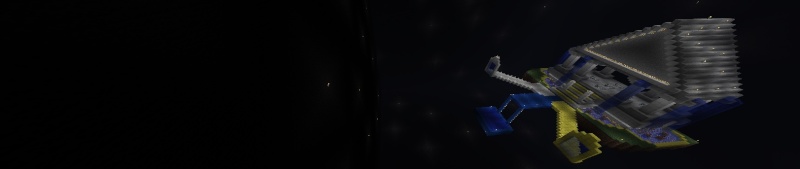
Set your minecraft window to "windowed" mode so it's not full screened. Then, change the height to make it shorter so you have a skinnier window (but not so much that you can't tell what's going on.
Then, change the width of the window as far as you can, if you have a dual monitor set up like I do, drag it allllll the way across for ultimate panoramic love-fests.
Then, just take a screen shot (I'm not sure if you can use the in-minecraft F2 screenshot button.. but someone try it and report back) using print screen, and then go to your image program and paste the screenshot in. BAM! You have a semi-360 minecraft world view.
This is probably old news.. but I just figured it out. Here's some sample pictures of some that I took that I'm gonna use for some advertisement banners.

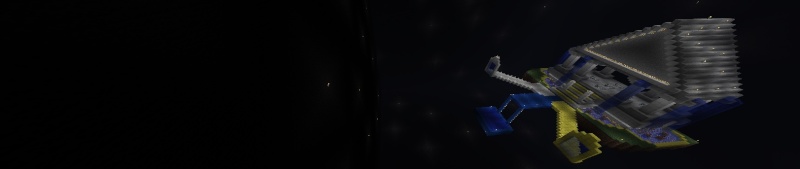

dcwarrior32- Administrator

- Posts : 185
Rep : 5007
Join date : 2011-02-20
Age : 27
Location : Marietta,OH
 Re: How to take in-game panoramic pictures EASILY
Re: How to take in-game panoramic pictures EASILY
lemme guess, you were getting banner photos when you found this out?

Manwich- Administrator

- Posts : 518
Rep : 5309
Join date : 2011-01-17
 Similar topics
Similar topics» Sprite pictures
» Epic Beta Pictures !
» Funny Server Pictures
» Get This Game. Seriously.
» Help Kickstart a game.
» Epic Beta Pictures !
» Funny Server Pictures
» Get This Game. Seriously.
» Help Kickstart a game.
Page 1 of 1
Permissions in this forum:
You cannot reply to topics in this forum|
|
|



» Buttz
» In the olden days
» Sprite pictures
» I have a bit of a confession
» The Epic tale of a Delver
» Server Down?
» Server Theme for November/December: CLASSIC!
» The Epic Delve Teamspeak Server